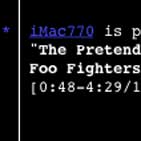Overview
Harmony is an extension for X-Chat Aqua that allows you to completely control and interface with iTunes. Seamlessly share track and stream information with channels, control tracks and volume settings, even share audio with friends.
Using a simplified graphical user interface or a powerful text shell, whichever you prefer, you can quickly and easily share track or stream information to a single channel, or to multiple channels. Functionality to control iTunes is built in the same way. With a quick flick of the mouse or a few keystrokes, you can play, stop and pause tracks, skip to the next or previous track, rewind to the beginning of the current track or even have it select for you, with a handy playlist selector and track shuffler.
Automatic management is a key component of Harmony. Although the user may never notice it running, the effects will surely be there. Harmony is capable of managing first time configuration and setup, themes, version updates and performance optimisations- all with little to no user intervention.
Harmony is the result of years of development, dating back to 2006 when Tego's iTunes Script was picked up to develop the very first build of iRCTunes. Harmony dramatically refines that same package into a simple, clean and pleasant to use extension, while adding functionality and increasing performance. We hope you enjoy using it as much as we enjoyed coding it.
Harmony is an extension for X-Chat Aqua that allows you to completely control and interface with iTunes. Seamlessly share track and stream information with channels, control tracks and volume settings, even share audio with friends.
Using a simplified graphical user interface or a powerful text shell, whichever you prefer, you can quickly and easily share track or stream information to a single channel, or to multiple channels. Functionality to control iTunes is built in the same way. With a quick flick of the mouse or a few keystrokes, you can play, stop and pause tracks, skip to the next or previous track, rewind to the beginning of the current track or even have it select for you, with a handy playlist selector and track shuffler.
Automatic management is a key component of Harmony. Although the user may never notice it running, the effects will surely be there. Harmony is capable of managing first time configuration and setup, themes, version updates and performance optimisations- all with little to no user intervention.
Harmony is the result of years of development, dating back to 2006 when Tego's iTunes Script was picked up to develop the very first build of iRCTunes. Harmony dramatically refines that same package into a simple, clean and pleasant to use extension, while adding functionality and increasing performance. We hope you enjoy using it as much as we enjoyed coding it.
 |
Supercharged. Harmony sets the benchmark for speed in its segment. We've optimized every last piece of code for peak performance, and improvements are still being made with every release. Using standard optimisation techniques such as cleaner code and execution timing, Harmony can achieve speeds from instantaneous to a few seconds, depending on system specs and load conditions. |
 |
Themeable. Harmony features a radically redeveloped theme engine that allows the addition of third party themes quickly and easily. It even has individual profiles for individual user accounts. Installation of themes is a simple as a finder drag and drop, no longer are complex code languages or perl editing skills required. |
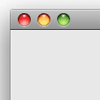 |
Visually Appealing. One of the most requested features was a cleaner look and feel. Harmony delivers on this promise with easy to use menus and windows to control and operate features. The sheer simplicity of the frontend, combined with the power inside Harmony's code allows even first time users to dive in quickly and easily. |
 |
Functional. One extension is all you need. Three track announce modes are built in, along with a complete toolbox of iTunes controls. All accessible from the menu bar. Share track and stream information to single or multiple channels, control current playing tracks and settings, even share audio with others. (Relevant Copyright & Anti-Piracy laws apply) |
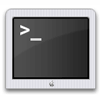 |
Advanced. Simplicity doesn't have to compromise advanced functionality. Simple GUI controls are built in, but we've also included text mode commands for more advanced users. Depending in whatever you prefer, you can choose to operate Harmony using the iTunes menu added to X-Chat Aqua, or you may choose to use text based commands. |
 |
Share & Transmit. Harmony includes a built in file transfer system to share current playing audio or video from iTunes. You may wish to send the latest episode of a podcast you're playing to a friend. Simply click "Send File", select the person to send to, and it's done. (Relevant Copyright & Anti-Piracy laws apply) |
 |
Automatic Management. Set it and forget it. Harmony will do all the necessary installation steps, handle script updates and keep itself in working order automatically. First time configuration, themes and updates are all handled with little to no required user intervention. The result in a script that requires minimal effort to install and use, with optimum speed and performance. |
 |
Free. The best price is no price. Install it and enjoy it, we'll even support it, for absolutely no cost. We enjoy using Harmony as much as we enjoyed coding it. |